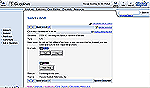GUIguide™ – Enterprise Design Guidelines


About GUIguide™
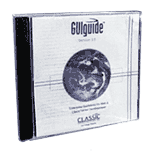
GUIguide™ provides you with world-leading graphical user interface design standards. It enables your developers to access design guidelines for both GUI and web applications from their desktops using any standard web browser. GUIguide™ is a necessity for any organization that wants to produce successful, customer-accepted, and cost-effective GUI and web applications. It increases developer productivity, extends application usability, minimizes maintenance and support, and improves the quality and consistency of the application.
Key Features of GUIguide™
GUIguide™ contains industry standards for effective GUI and web design and for meeting Rich client and HTML standards compliance. It includes:
- Concise, numbered guidelines
- Quality assurance checklists
- Visual Design Patterns to solve common design problems
- Recommendations and examples that are easy to apply
- A glossary of GUI design terminology
- Techniques for creating consistent GUI components
- Case studies that add contextual meaning
- Visual design gallery
- Comprehensive, customizable administration tools
- Security to ensure the quality of the content
GUIguide™ is:
- Concise, numbered guidelines
- Quality assurance checklists
- Visual Design Patterns to solve common design problems
- Recommendations and examples that are easy to apply
- A glossary of GUI design terminology
- Techniques for creating consistent GUI components
- Case studies that add contextual meaning
- Visual design gallery
- Comprehensive, customizable administration tools
- Security to ensure the quality of the content
Highlights of GUIguide™
We developed the content for GUIguide™ based on our experience with over 300 client/server and web application development projects. GUIguide™ uses “best practice” GUI standards and “real-world” examples of GUI interface designs. Unlike other standards publications and guides, GUIguide™ offers recommendations and examples over and above the most-accepted GUI standards in the industry. Software applications developed using GUIguide’s “best practices” allow for future re-usability and offer high end-user acceptance.
As the world-leading on-line standards tool, GUIguide™ provides the most efficient and user-friendly method of delivering standards for today’s client/server and web applications. GUIguide’s guidelines are written in a concise format and are numbered for easy reference. GUIguide™ includes visual illustrations of GUI design standards, terms, rules, and recommendations. Developers and web designers save precious development time since they do not have to refer to multiple sources for these standards — everything is at their fingertips.
GUIguide™ remains the most adaptable set of standards for any corporate environment. As the only real-time, customizable set of on-line standards, users can ensure the use of company-specific reserved words, standard menus, and standard GUI and web site designs. With the aid of a built-in, sophisticated web-based authoring tool, GUIguide™ can be customized to capture all of the company’s intranet and Internet standards. Developers can rely on one central set of custom guidelines for both GUI and web development.
As the most versatile form of standards for corporate developers, GUIguide™ helps the developer apply standards independent of specific tools. This saves technology costs since you don’t need to purchase specific development tools to begin standardizing your GUI design.
GUIguide™ is the leading GUI standards tool for both rich client and web application development. It offers the most updated and advanced GUI design rules and recommendations. It also includes a host of relevant GUI information, including a glossary, case studies, re-usable components, and international support standards.
GUIguide™ is the only standards tool with built-in quality assurance checks. Quality control is provided through pre-built usability and quality assurance checklists that can easily be customized for your environment. You can save future development costs since documentation is easy, up-to-date, and accessible.
Example Screenshots:
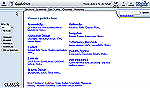
Guidelines Summary
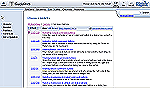
Numbered Guidelines
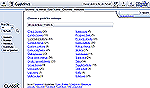
GUI Controls Section